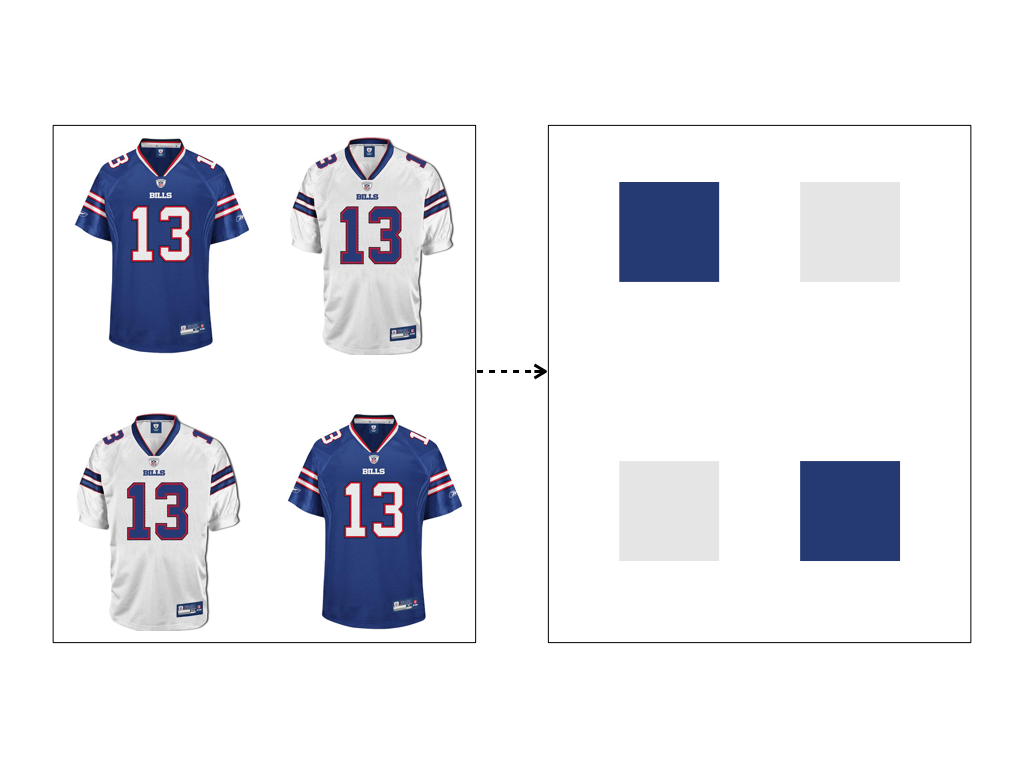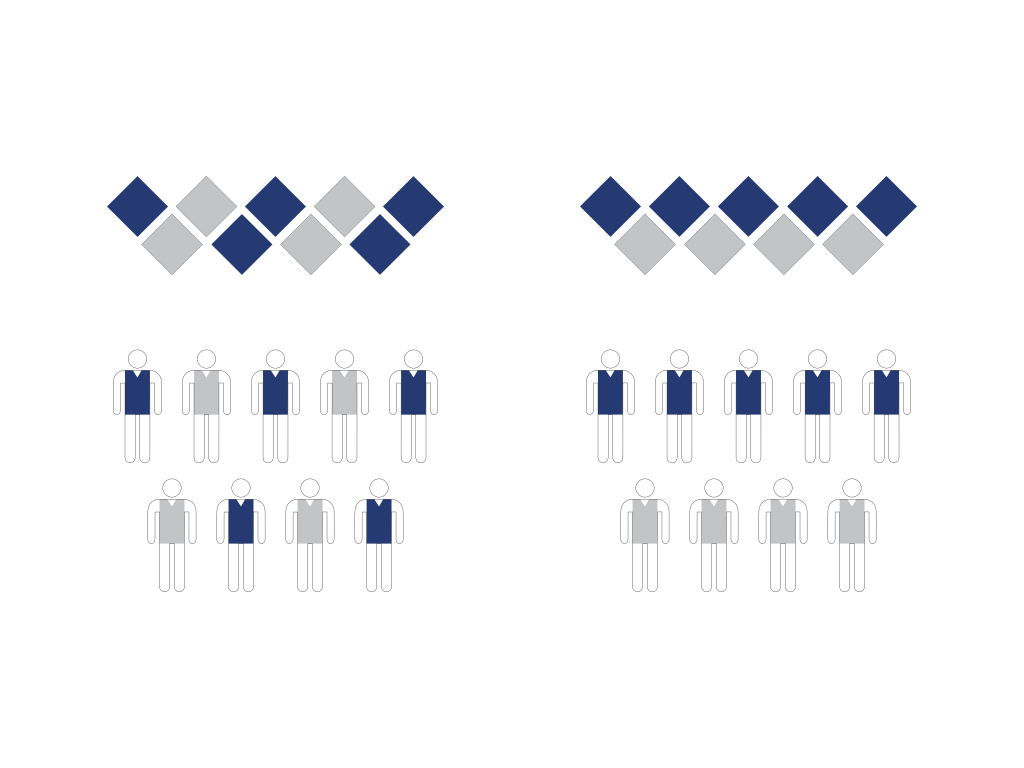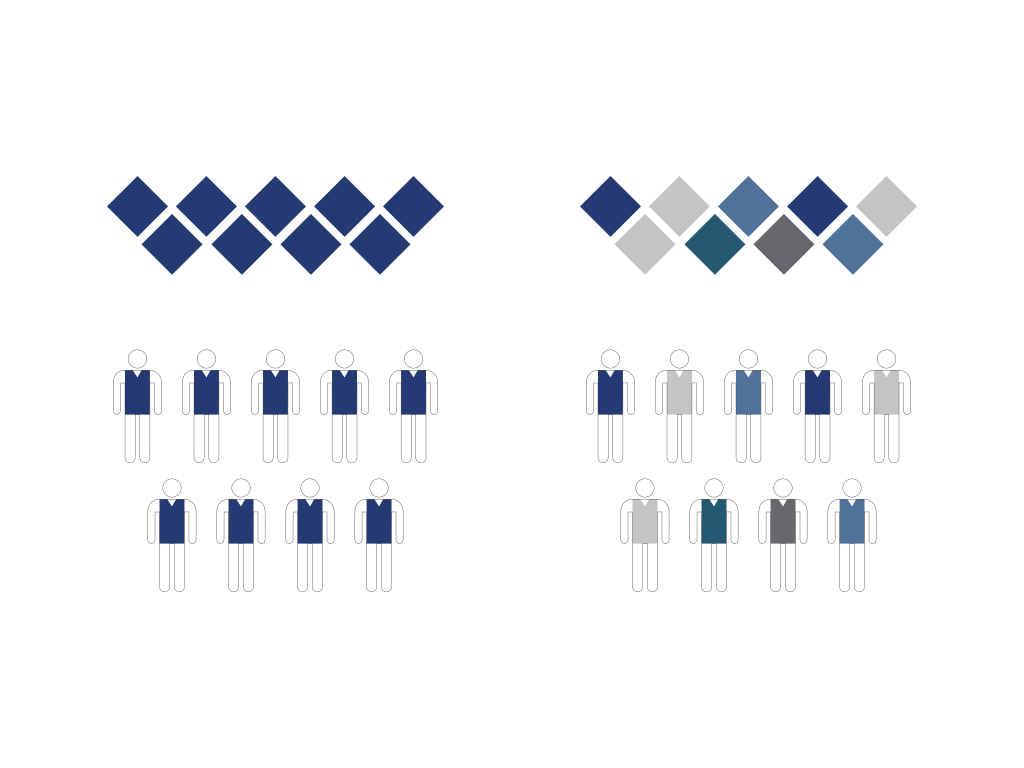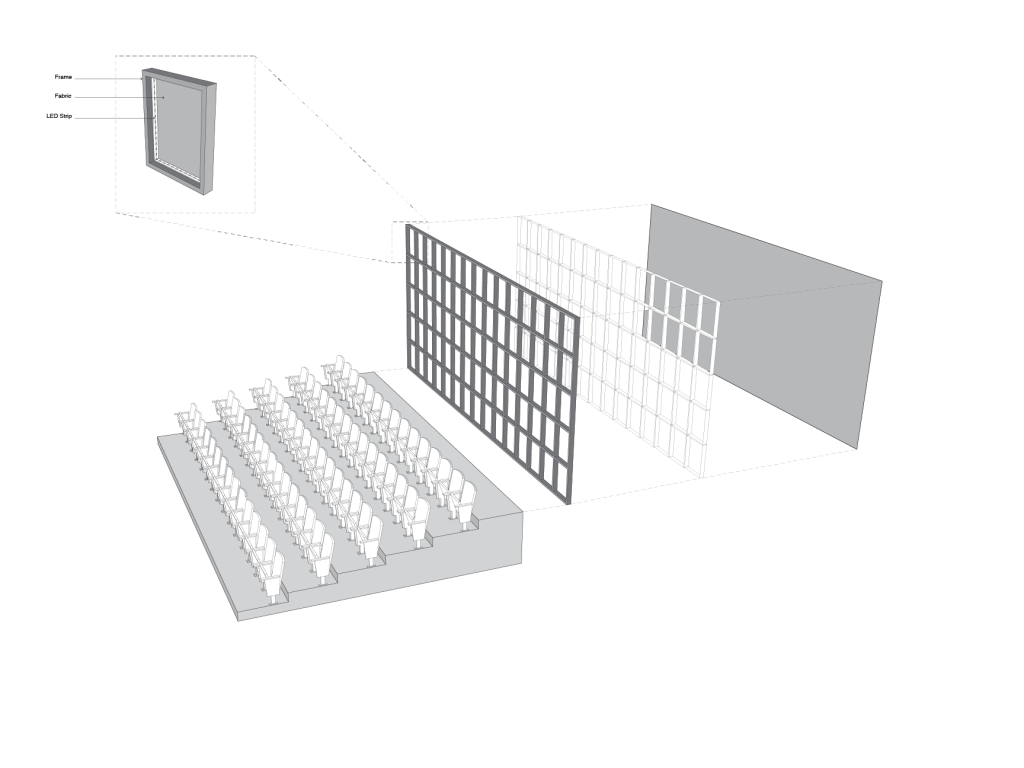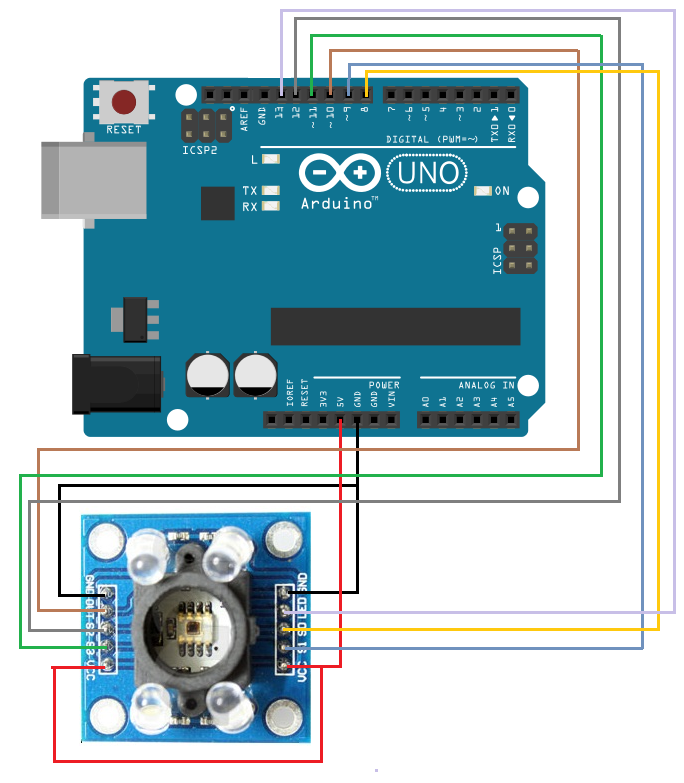Introduction
This project found it’s inspiration from the crowds at a stadium representing their favorite team by wearing the color of their jersey. How could this be an active part in a stadium and how can this translate into architecture?


The basic idea of this project is to redisplay the patterns, or randomness, or pure domination displayed by these crowds through architecture by using a media facade.
Conceptual representation
[vsw id=”149447837″ source=”vimeo” width=”1536″ height=”864″ autoplay=”no”]
The simulation shows how the author wants the display color to change brightness based on the distance of the person from the color sensor.
Hardware
- Arduino Uno
- Color sensor – TCS3200
- Laptop
- Connect arduino to a laptop.
- Upload the arduino code and close serial monitor.
- Open processing code.
- Keep a color paper near color sensor and press 1 to 4 keys on your keyboard to detect colors.
Code
Arduino
#include <Average.h> // See http://playground.arduino.cc/Main/Average
int OUT=10,S2=12,S3=11,LED=13,S0=8,S1=9; // define TCS3200 pins
void setup() {
TCS3200_Setup();
Serial.begin (9600);
}
void loop() {
GetColor();
delay(200);
}
void TCS3200_Setup() {
pinMode(S0,OUTPUT);
pinMode(S1,OUTPUT);
pinMode(S2,OUTPUT);
pinMode(S3,OUTPUT);
pinMode(LED,OUTPUT);
pinMode(OUT,INPUT);
}
void TCS3200_On() {
digitalWrite(LED,HIGH); // Switch LED on
digitalWrite(S0,HIGH); //Output frequency scaling (100%)
digitalWrite(S1,HIGH);
delay(5);
}
void TCS3200_Off() {
digitalWrite(LED,LOW); // Switch LED off
digitalWrite(S0,LOW); //Power off sensor
digitalWrite(S1,LOW);
}
void NoFilter() { //Select no filter
digitalWrite(S2,HIGH);
digitalWrite(S3,LOW);
delay(5);
}
void RedFilter() { //Select red filter
digitalWrite(S2,LOW);
digitalWrite(S3,LOW);
delay(5);
}
void GreenFilter() { //Select green filter
digitalWrite(S2,HIGH);
digitalWrite(S3,HIGH);
delay(5);
}
void BlueFilter() { //Select blue filter
digitalWrite(S2,LOW);
digitalWrite(S3,HIGH);
delay(5);
}
void GetColor() { //0=white, 1=orange, 2=yellow, 3=red, 4=green, 5=blue, 6=object out of range
float FrequencyClear,FrequencyRed,FrequencyGreen,FrequencyBlue;
int PercentageRed,PercentageGreen,PercentageBlue;
TCS3200_On();
NoFilter();
FrequencyClear=500.0/pulseIn(OUT,LOW,10000); // Frequency in kHz
RedFilter();
FrequencyRed=500.0/pulseIn(OUT,LOW,10000); // Frequency in kHz
GreenFilter();
FrequencyGreen=500.0/pulseIn(OUT,LOW,10000); // Frequency in kHz
BlueFilter();
FrequencyBlue=500.0/pulseIn(OUT,LOW,10000); // Frequency in kHz
TCS3200_Off();
//Output frequency blue, green, red percentage represents the ratio of the
//respective color to the Clear channel absolute value:
PercentageRed=int((FrequencyRed/FrequencyClear)*100.0);
PercentageGreen=int((FrequencyGreen/FrequencyClear)*100.0);
PercentageBlue=int((FrequencyBlue/FrequencyClear)*100.0);
//Learned blue, green, red percentage values of different colors
int SavedColorRed[] = {28,55,42,50,19,13};
int SavedColorGreen[] = {30,25,36,22,45,26};
int SavedColorBlue[] = {45,20,20,30,36,58};
int ColorArray[3];
int i_color;
int ClosestColor;
int MaxDiff;
int MinDiff=300;
if(FrequencyClear<1.5)ClosestColor=6; // Object out of range
else {
for (i_color=0; i_color<6; i_color++) { //Find closest color
ColorArray[0]=abs(SavedColorRed[i_color]-PercentageRed);
ColorArray[1]=abs(SavedColorGreen[i_color]-PercentageGreen);
ColorArray[2]=abs(SavedColorBlue[i_color]-PercentageBlue);
MaxDiff = max (ColorArray[0], ColorArray[1]);
MaxDiff = max (MaxDiff, ColorArray[2]);
if (MaxDiff<MinDiff) {
MinDiff=MaxDiff;
ClosestColor=i_color;
}
Serial.println (ClosestColor);
}
}
}
Processing
import processing.serial.*;
color[] pixel = new color[7];
color[] pixclr = new color[4];
int lf = 10;
int Columns=16;
int rows=10;
int value;
int b = Columns * rows ;
int i =0;
int[] colors = new int[4];
int[] number = new int[b];
String myString = null;
Serial myPort;
void setup() {
frameRate(1);
fullScreen();
randomSeed(1);
myPort = new Serial(this, Serial.list()[1], 9600);
myPort.clear();
myString = myPort.readStringUntil(lf);
myString = null;
}
void draw() {
pixel[0] = color (255,255,255); //white
pixel[1] = color (255,110,0); //Orange
pixel[2] = color (255,255,0); //yellow
pixel[3] = color (255,0,0); //red
pixel[4] = color (0,255,0); //green
pixel[5] = color (0,0,255); //blue
pixel[6] = color (0,0,0); // switch off
pixclr[0] = pixel[colors[0]] ;
pixclr[1] = pixel[colors[1]] ;
pixclr[2] = pixel[colors[2]] ;
pixclr[3] = pixel[colors[3]] ;
stroke(255);
strokeWeight(3);
int CL = width/Columns ;
int RL = height/rows ;
for (int x=0; x<width; x = x+CL) {
for (int y=0; y<height; y = y+RL) {
for (int i=0; i<b; i++) {
number[i] = round(random(0,3));
}
fill (pixclr[number[i]],255);
rect(x,y,x+CL,y+RL);
}
}
}
void keyPressed()
{
if (key == '1'){
while (myPort.available() > 0) {
myString = myPort.readStringUntil(lf);
if (myString != null) {
value = int(myString.trim() );
colors [0] = value;
println(value);
}
}
}
if (key == '2'){
while (myPort.available() > 0) {
myString = myPort.readStringUntil(lf);
if (myString != null) {
value = int(myString.trim() );
colors [1] = value;
println(value);
}
}
}
if (key == '3'){
while (myPort.available() > 0) {
myString = myPort.readStringUntil(lf);
if (myString != null) {
value = int(myString.trim() );
colors [2] = value;
println(value);
}
}
}
if (key == '4'){
while (myPort.available() > 0) {
myString = myPort.readStringUntil(lf);
if (myString != null) {
value = int(myString.trim() );
colors [3] = value;
println(value);
}
}
}
}
Prototype